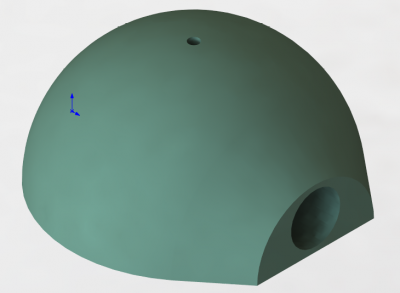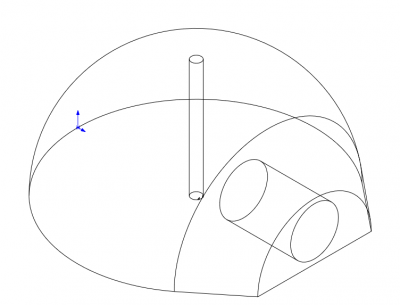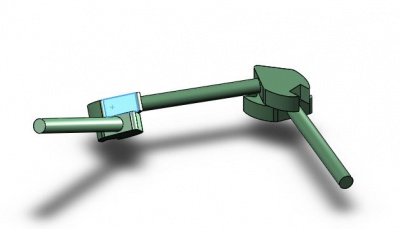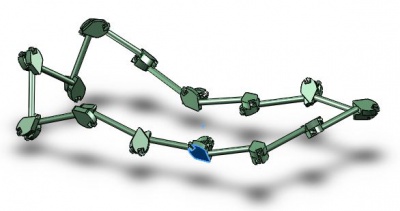Difference between revisions of "Msc2G7:Expert1"
(→Calculations) |
(→Calculations) |
||
| Line 42: | Line 42: | ||
When the variable_simple.m file is set to your desired design, you run Model_driver_simple.m. The model will calculate the static torque and dynamic torque needed for that design. It also tells whether the chosen tube (with its properties) is strong enough. | When the variable_simple.m file is set to your desired design, you run Model_driver_simple.m. The model will calculate the static torque and dynamic torque needed for that design. It also tells whether the chosen tube (with its properties) is strong enough. | ||
| − | Keep in mind these calculations are made by a bachelor student from mechanical engineering, these are not made by a (offical) professional. | + | '''Keep in mind these calculations are made by a bachelor student from mechanical engineering, these are not made by a (offical) professional. |
| + | ''' | ||
== Joint Design 2 (display version) == | == Joint Design 2 (display version) == | ||
Revision as of 10:50, 10 March 2015
Joints&Calculations
Calculations
Before designing the joint calculation had to be made to get a idea of the forces working on the structure. The following link will lead to the calculations made in Matlab.
https://www.dropbox.com/s/bps46be85adennp/Digital%20model.zip?dl=0
The Zip file costains 5 files:
- Model_driver_simple.m
- Variables_simple.m
- Calculations_static.m
- Calculations_dynamic.m
- Calculations_strength.m
In Variables_simple.m you change the variables to your design (size, material, weigth, etc.).
When the variable_simple.m file is set to your desired design, you run Model_driver_simple.m. The model will calculate the static torque and dynamic torque needed for that design. It also tells whether the chosen tube (with its properties) is strong enough.
Keep in mind these calculations are made by a bachelor student from mechanical engineering, these are not made by a (offical) professional.
Joint Design 2 (display version)
This joint has the shape of the eventual joint, but is oversimplified. These will replace the old joints from de display version of the hyperloop. Per joint 2 of these parts will be printed and a small bolt will hold them together.
Joint Design 1
The next 2 figures show the first simple design of the joint and hyperloop that has enough degrees of freedom. This design will be able to rotate and translate. The previous design from architecture could not cope with the rotations. From this point on many aspects have to be changed to meet the criteria, this is just to give an idea of how the joint and hyperloop will be able to move.