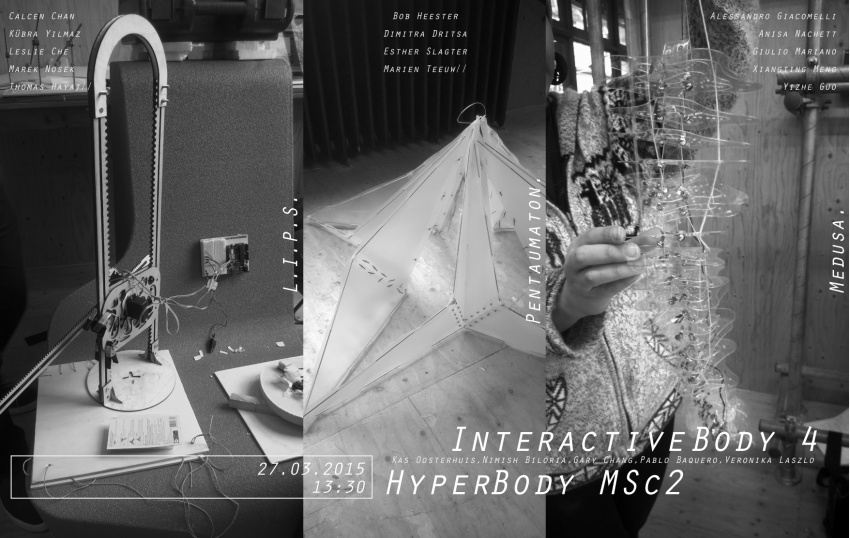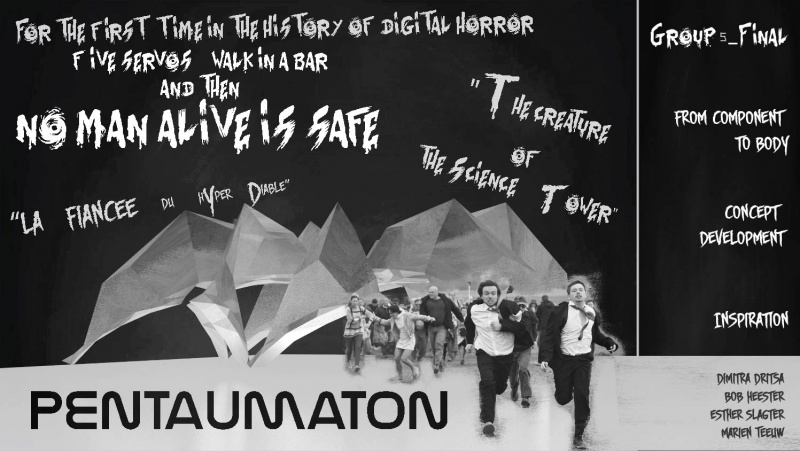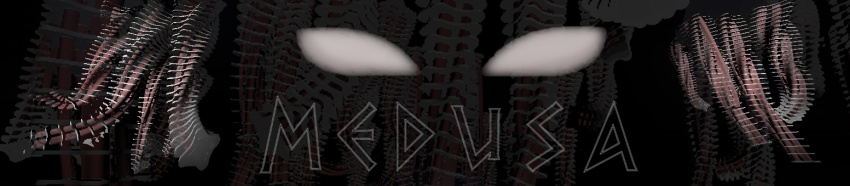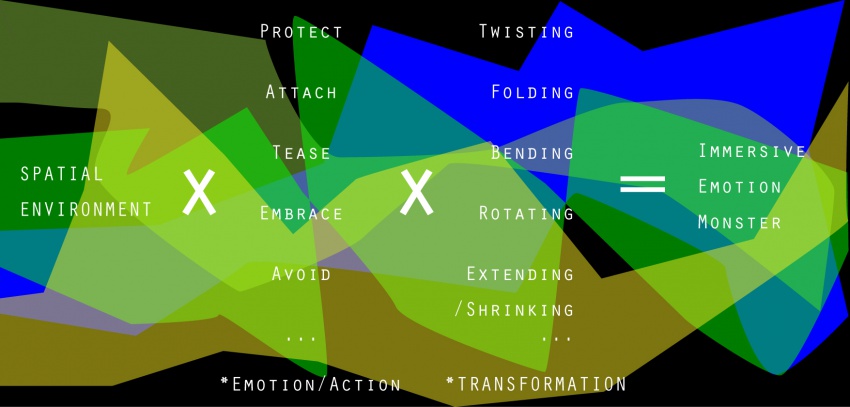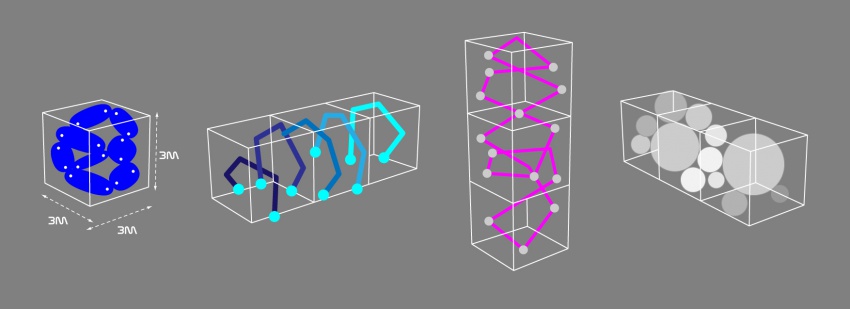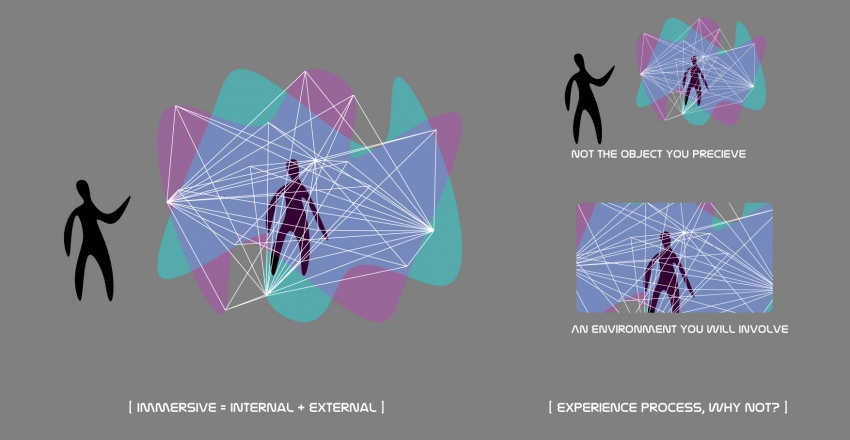Difference between revisions of "Msc2workshop:workshop06"
Gary Chang (Talk | contribs) (→Introduction:) |
Gary Chang (Talk | contribs) |
||
| (67 intermediate revisions by 2 users not shown) | |||
| Line 1: | Line 1: | ||
| − | + | __NOTOC__ __NOTITLE__ | |
| − | + | [[File:WorkshopBanner.jpg|850px]] | |
| − | + | ||
| − | + | ||
| − | + | <html> | |
| + | <iframe src="https://player.vimeo.com/video/123616248" width="850" height="478" frameborder="0" webkitallowfullscreen mozallowfullscreen allowfullscreen></iframe> | ||
| + | </html> | ||
| − | |||
| − | == ''''' | + | == '''''Workshop_Results:''''' == |
| + | '''L.I.P.S.''' | ||
| + | [[Image:150324 banner 03.png| 850px|link=Msc2G4:Workshop1]] | ||
| + | '''Pentaumaton''' | ||
| + | [[Image:Pentaumaton_Banner.jpg| 850px|link=Msc2G5:Workshop1]] | ||
| + | '''Medusa''' | ||
| + | [[Image:frontpage.jpg| 850px|link=Msc2G6:Workshop1]] | ||
| + | |||
| + | |||
| + | == '''''Interactive Bodies 4.0_Workshop:''''' == | ||
| + | The workshop focuses on developing 1:1 real-time interactive architecture prototypes with a specific focus on Physical Computing. Physical computing, in the case of this workshop implies building interactive physical systems by the use of software and hardware that can sense and respond to the analog world. This involves responding to us humans, environmental conditions, dynamic activity patterns and other physical objects in the immediate context. | ||
| + | |||
| + | The workshop, via this unique focus specifically aims at demonstrating bi-directional information exchange between human beings and the digital world. In order to achieve this, during the course of the workshop the students shall acquire a two-pronged strategy: Develop a design driven methodological framework for underlining an interaction concept & Develop a physically interactive prototype with embedded sensing and actuating and control systems as a proof of concept. | ||
| + | <br><br> | ||
| + | |||
| + | == '''''Brief:''''' == | ||
| + | The goal of this 10 days workshop is to develop both: methodological frameworks of interaction and technologically sound physical computing prototypes. | ||
| + | |||
| + | The workshop operates on the premise that bodily motion and non-verbal communication can be understood as interfaces of emotional expression and cognition. The idea of creating an interactive behavior loop via the medium of Physical Computing between the body, the physical and ambient space it operates within as well as the tools and techniques offered by contemporary new media technologies shall thus acquire center stage in this workshop. | ||
| + | |||
| + | The workshop challenges the students to conceive architectural space/spatial element as a living entity, which can display behavioral traits, abilities to react and respond to human stimulus via their physical computing interventions. Theoretically speaking, the convention of perceiving architectural space as an object, which provides basic amenities and acquires a static character no matter what the physiological and psychological state of the occupant, will be challenged via the workshop. The students are thus encouraged to conceive their experiments (both design and technical prototypes) within this context where a subject – subject relationship, wherein bi-directional communication between space and its occupants is the norm. | ||
| + | |||
| + | The prototypes shall illustrate a generic interaction behavior, which is attributed to the larger architectural space. In doing so, a scaled, fully operational, real-time interactive prototype shall be produced as a proof of the interactive behavior concept. A volume restriction of this interactive architectural environment is 3m X 3m X 3m cube. The overall architectural vision or in other words the design exercise is limited to this volume and shall be illustrated in a digital environment. This shall include animations, images and design methodology based presentation (Interactive Pdf. or Power Point format). The physical prototype shall essentially be a part of this bigger Interactive Architecture vision. The selection of this part and the salient interaction features to be demonstrated via it shall be decided in consultation with the tutors. | ||
| + | |||
| + | The students shall be organized in four groups comprising five students each. It is imperative that a cohesive and consistent working relationship should be established within students comprising each group. In order to support and assist the workshop each group shall meet the tutors everyday. Both, design thinking based and technical knowledge based tutoring assistance shall be provided during the entire course of the workshop (kindly refer to the schedule for details). A co-evolution of both fronts is deemed essential in order to impart a holistic operational mode wherein design ideas and their refinement are connected with technical development and resolution. | ||
| + | |||
| + | At the technical front, the tools this workshop will mainly use are: Arduino, Grasshopper & Firefly. Technical tutoring sessions shall ensure that all participants cover basics to advanced operations within these three software systems. Tutorials pertaining to all three have been distributed to the students already and it is recommended that they also spend some time in self-learning from the same. | ||
| + | |||
| + | Besides this, kindly purchase the required electronics (sensors, actuators and microcontrollers) as is specified. | ||
| + | <br><br> | ||
| + | |||
| + | == '''''Deliverables:''''' == | ||
| + | |||
| + | The following deliverables per group are expected at the end of the workshop: | ||
| + | |||
| + | # '''Design methodology and workflow presentation''' (showcasing design concept, case studies/inspirations, interaction principles/behavior, component development and testing videos and images, assembly logic videos, full prototype videos and images) | ||
| + | #:'''Format:''' Pdf or PowerPoint with embedded videos. | ||
| + | #:'''Post presentation:''' All presentation material should be uploaded on the workshop wiki. | ||
| + | #:'''Duration:''' 10 minutes per group for presentation. | ||
| + | # '''Demonstration of Physical Prototype''' (with a clear focus on the interaction modalities as was described in the presentation and a description of technical components involved in the prototype) | ||
| + | #:'''Format:''' Physical 1:1 prototype | ||
| + | #:'''Post presentation:''' Upload ‘Making of the prototype’ video on the workshop wiki | ||
| + | #:'''Duration:''' 10 minutes for demonstrating physical interactive prototype | ||
| + | # '''After the Presentation + Demonstration per group:''' 10 minutes question answer session with external critiques. | ||
| + | <br> | ||
| + | |||
<html> | <html> | ||
| − | <div data-configid=" | + | <div data-configid="2060182/11578842" style="width:850px; height:244px;" class="issuuembed"></div><script type="text/javascript" src="//e.issuu.com/embed.js" async="true"></script> |
</html> | </html> | ||
| + | <br> | ||
== '''''Main Information:''''' == | == '''''Main Information:''''' == | ||
| − | <div style="float:left; width: | + | <div style="float:left; width: 180px; height 150px; border: 2px solid #aaa; margin-right:15px; " align="center"> |
[[Workshop1:Schedule |'''Schedule''']] | [[Workshop1:Schedule |'''Schedule''']] | ||
</div> | </div> | ||
| − | <div style="float:left; width: | + | <div style="float:left; width: 180px; height 150px; border: 2px solid #aaa; margin-right:15px; " align="center"> |
[[Workshop1:P_Tutorial |'''Processing_Tutorials''']] | [[Workshop1:P_Tutorial |'''Processing_Tutorials''']] | ||
</div> | </div> | ||
| − | <div style="float:left; width: | + | <div style="float:left; width: 180px; height 150px; border: 2px solid #aaa; margin-right:15px; " align="center"> |
| + | [[Workshop1:G_Tutorial |'''Grasshopper_Tutorials''']] | ||
| + | </div> | ||
| + | |||
| + | <div style="float:left; width: 180px; height 150px; border: 2px solid #aaa; margin-right:15px; " align="center"> | ||
[[Workshop1:A_Tutorial |'''Arduino_Tutorials''']] | [[Workshop1:A_Tutorial |'''Arduino_Tutorials''']] | ||
</div> | </div> | ||
<div style="float:left; width: 850px;"> | <div style="float:left; width: 850px;"> | ||
| − | |||
| − | |||
| − | |||
| + | |||
| + | <html> | ||
| + | <iframe src="//player.vimeo.com/video/61641773?color=ffffff&title=0&byline=0&portrait=0" width="850" height="478" frameborder="0" webkitallowfullscreen mozallowfullscreen allowfullscreen></iframe> <p><a href="http://vimeo.com/61641773">EF-4: Riots / Energy Flow Director's Cut</a> from <a href="http://vimeo.com/field">FIELD</a> on <a href="https://vimeo.com">Vimeo</a>.</p> | ||
| + | </html> | ||
| + | |||
| + | [[File:DT_2015.jpg | 850 px]] | ||
| + | |||
[[File:DT_2015_02.jpg | 850 px]] | [[File:DT_2015_02.jpg | 850 px]] | ||
| − | </ | + | |
| + | [[File:DT_2015_03.jpg | 850 px]] | ||
| + | <br><br> | ||
| + | |||
| + | == '''''Materials to BUY:''''' == | ||
| + | Please prepare these stuffs before the workshop start. | ||
| + | You can buy these devices wherever you want(Not constrained to the supplier we provide): | ||
| + | |||
| + | *Arduino_Uno X 1 (https://www.iprototype.nl/products/arduino/boards/uno) | ||
| + | ---- | ||
| + | *USB connector X 1 (https://www.iprototype.nl/products/accessoires/cables-wires/usbcable) | ||
| + | ---- | ||
| + | *USB Adapter X 1 (https://www.iprototype.nl/products/accessoires/power/usbadapter) | ||
| + | ---- | ||
| + | *Verstelbare DC Adapter X 1 (https://www.iprototype.nl/products/accessoires/power/adapter) | ||
| + | ---- | ||
| + | *Barrel jack adapter - Female X 1 (https://www.iprototype.nl/products/accessoires/power/barreljack-terminal-female) | ||
| + | ---- | ||
| + | *BreadBoard with Jump Wire X 1_set (https://www.iprototype.nl/products/kits/breadboard-jumpwires) | ||
| + | ---- | ||
| + | *Led Kit - 15 stuks X 1 set (https://www.iprototype.nl/products/components/led-lcd/led-kit-15) | ||
| + | ---- | ||
| + | *Resistor(220ohm) X 6 (https://www.iprototype.nl/products/components/resistors/220R) | ||
| + | ---- | ||
| + | *Light sensor(LDR) X 3 (https://www.iprototype.nl/products/components/sensors/ldr) | ||
| + | ---- | ||
| + | *Potentionmeter X 3 (https://www.iprototype.nl/products/components/buttons-switches/potentiometer-big-10k) | ||
| + | ---- | ||
| + | *button X 2 (https://www.iprototype.nl/products/components/buttons-switches/pcbbutton) | ||
| + | ---- | ||
| + | *Servo Motor_180 X 3 (https://www.iprototype.nl/products/robotics/servo-motors/servo-180-metal-gear) | ||
| + | ---- | ||
| + | *Servo Motor_360 X 1 (https://www.iprototype.nl/products/robotics/servo-motors/servo-360-metal-gear) | ||
| + | <br><br> | ||
| + | |||
| + | |||
| + | ---- | ||
| + | With the support of the Culture Programme of the EU.<br> | ||
| + | [[File:EU_flag.jpg|420px]][[File:META_logo.jpg|420px]] | ||
Latest revision as of 09:33, 19 September 2016
Workshop_Results:
Interactive Bodies 4.0_Workshop:
The workshop focuses on developing 1:1 real-time interactive architecture prototypes with a specific focus on Physical Computing. Physical computing, in the case of this workshop implies building interactive physical systems by the use of software and hardware that can sense and respond to the analog world. This involves responding to us humans, environmental conditions, dynamic activity patterns and other physical objects in the immediate context.
The workshop, via this unique focus specifically aims at demonstrating bi-directional information exchange between human beings and the digital world. In order to achieve this, during the course of the workshop the students shall acquire a two-pronged strategy: Develop a design driven methodological framework for underlining an interaction concept & Develop a physically interactive prototype with embedded sensing and actuating and control systems as a proof of concept.
Brief:
The goal of this 10 days workshop is to develop both: methodological frameworks of interaction and technologically sound physical computing prototypes.
The workshop operates on the premise that bodily motion and non-verbal communication can be understood as interfaces of emotional expression and cognition. The idea of creating an interactive behavior loop via the medium of Physical Computing between the body, the physical and ambient space it operates within as well as the tools and techniques offered by contemporary new media technologies shall thus acquire center stage in this workshop.
The workshop challenges the students to conceive architectural space/spatial element as a living entity, which can display behavioral traits, abilities to react and respond to human stimulus via their physical computing interventions. Theoretically speaking, the convention of perceiving architectural space as an object, which provides basic amenities and acquires a static character no matter what the physiological and psychological state of the occupant, will be challenged via the workshop. The students are thus encouraged to conceive their experiments (both design and technical prototypes) within this context where a subject – subject relationship, wherein bi-directional communication between space and its occupants is the norm.
The prototypes shall illustrate a generic interaction behavior, which is attributed to the larger architectural space. In doing so, a scaled, fully operational, real-time interactive prototype shall be produced as a proof of the interactive behavior concept. A volume restriction of this interactive architectural environment is 3m X 3m X 3m cube. The overall architectural vision or in other words the design exercise is limited to this volume and shall be illustrated in a digital environment. This shall include animations, images and design methodology based presentation (Interactive Pdf. or Power Point format). The physical prototype shall essentially be a part of this bigger Interactive Architecture vision. The selection of this part and the salient interaction features to be demonstrated via it shall be decided in consultation with the tutors.
The students shall be organized in four groups comprising five students each. It is imperative that a cohesive and consistent working relationship should be established within students comprising each group. In order to support and assist the workshop each group shall meet the tutors everyday. Both, design thinking based and technical knowledge based tutoring assistance shall be provided during the entire course of the workshop (kindly refer to the schedule for details). A co-evolution of both fronts is deemed essential in order to impart a holistic operational mode wherein design ideas and their refinement are connected with technical development and resolution.
At the technical front, the tools this workshop will mainly use are: Arduino, Grasshopper & Firefly. Technical tutoring sessions shall ensure that all participants cover basics to advanced operations within these three software systems. Tutorials pertaining to all three have been distributed to the students already and it is recommended that they also spend some time in self-learning from the same.
Besides this, kindly purchase the required electronics (sensors, actuators and microcontrollers) as is specified.
Deliverables:
The following deliverables per group are expected at the end of the workshop:
- Design methodology and workflow presentation (showcasing design concept, case studies/inspirations, interaction principles/behavior, component development and testing videos and images, assembly logic videos, full prototype videos and images)
- Format: Pdf or PowerPoint with embedded videos.
- Post presentation: All presentation material should be uploaded on the workshop wiki.
- Duration: 10 minutes per group for presentation.
- Demonstration of Physical Prototype (with a clear focus on the interaction modalities as was described in the presentation and a description of technical components involved in the prototype)
- Format: Physical 1:1 prototype
- Post presentation: Upload ‘Making of the prototype’ video on the workshop wiki
- Duration: 10 minutes for demonstrating physical interactive prototype
- After the Presentation + Demonstration per group: 10 minutes question answer session with external critiques.
Main Information:
EF-4: Riots / Energy Flow Director's Cut from FIELD on Vimeo.
Materials to BUY:
Please prepare these stuffs before the workshop start. You can buy these devices wherever you want(Not constrained to the supplier we provide):
- Arduino_Uno X 1 (https://www.iprototype.nl/products/arduino/boards/uno)
- USB connector X 1 (https://www.iprototype.nl/products/accessoires/cables-wires/usbcable)
- USB Adapter X 1 (https://www.iprototype.nl/products/accessoires/power/usbadapter)
- Verstelbare DC Adapter X 1 (https://www.iprototype.nl/products/accessoires/power/adapter)
- Barrel jack adapter - Female X 1 (https://www.iprototype.nl/products/accessoires/power/barreljack-terminal-female)
- BreadBoard with Jump Wire X 1_set (https://www.iprototype.nl/products/kits/breadboard-jumpwires)
- Led Kit - 15 stuks X 1 set (https://www.iprototype.nl/products/components/led-lcd/led-kit-15)
- Resistor(220ohm) X 6 (https://www.iprototype.nl/products/components/resistors/220R)
- Light sensor(LDR) X 3 (https://www.iprototype.nl/products/components/sensors/ldr)
- Potentionmeter X 3 (https://www.iprototype.nl/products/components/buttons-switches/potentiometer-big-10k)
- Servo Motor_180 X 3 (https://www.iprototype.nl/products/robotics/servo-motors/servo-180-metal-gear)
- Servo Motor_360 X 1 (https://www.iprototype.nl/products/robotics/servo-motors/servo-360-metal-gear)
With the support of the Culture Programme of the EU.